| News |
Customize your example sentences
by Raphael
All example sentences in the grammar and particle sections on the website have been greatly improved (over 800 sentences were concerned).
Until now, the examples consisted of a sentence in Kanji, the equivalent in Kana, and a translation. That could be a problem for beginners who could not take advantage of this content without first mastering Hiragana and Katakana.
The new system provides great display flexibility. You can customize the documents according to your needs and your way of working. Here are the new features:
- Ability to separate words in the Kanji sentence for better readability and easily understand the structure of the sentence (very handy when you are learning a new grammatical construction!).
- The Kana sentence has been removed and replaced by Furigana above each Kanji (Furigana are small characters that indicate the pronunciation of a Kanji).
- The sentence in Romaji (requested by many) to help beginners and to speed up your learning flow by removing the complexity of Japanese characters so that you can focus on the structure to learn.
- Kanji are larger for easier identification.
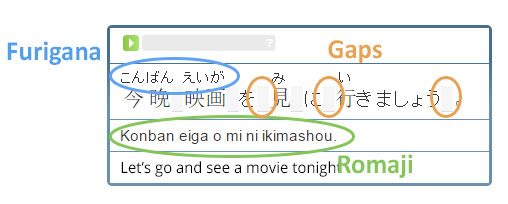
Gaps between words, Furigana or Romaji options can be shown / hidden to your convenience. You can do so by clicking on the “EXAMPLE SETTINGS” button at the top of each grammar / particle page. Your settings are stored, so you don’t need to change them every time (log out and in again if your settings are not stored).
These features will also be included in JA Sensei soon.





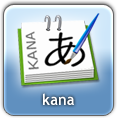

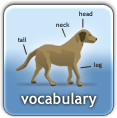








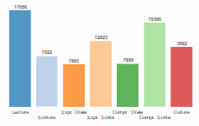

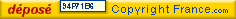
Lightpost
The floating thingy can be a bit distracting sometimes -- adding the gear icons next to the sentences makes it look like a part of what I'm supposed to see and looks more natural so I think it's a good feature!
I really want to thank you for giving my suggestion some though and actually found a way to implement it!
I'll do my best to convince my cousin to get Premium!
Administrator
Lightpost
I already memorized Kana but sometimes whenever I have to try hard to remember the reading, I end up doubting my memory and get stuck on some words when I'm not sure if I'm reading it right so I often have to scroll all the way up, change it to Romaji (from Kana or Kanji), and then scroll back down just to see if I'm right.
And there are times in Vocabulary pages when I don't want to sort of "cheat" (looking at the Romaji/Kana column) for each word on the list and just try hard to recall it instead.
To cut it short, there are times when I want to find out if I'm reading some of the words right but don't have trouble reading most of the sentences and changing it on the option on top of the page reveals everything.
I recommended JA Sensei to my cousin and found out that he was also hoping for the same feature, that's why I decided to stop being lazy and finally suggest it.
It would be really nice to be able to read new words in every example sentence with just a simple tap/s to change it to Kanji with Furigana > just Kana > Romaji.
Anyway, I love the improvements! Human Japanese can no longer hold a candle to JA Sensei!
Administrator
Lightpost
Hopefully, there'd be some sort of a floating gear icon or a swipe-from-top or bottom feature that lets us enable/disable this new feature without having to scroll all the way back up at the top of each grammar / particle page.
Kareema
Shiroiookami