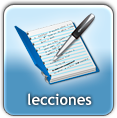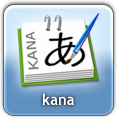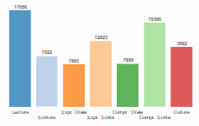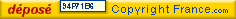| Noticias |
JA Sensei 3.6.0 Backup and Synchronization
por Raphael
JA Sensei version 3.6.0 is available and implements one of the features that were at the top of users' wishlist: backup and synchronization.
With this system, all your lists and your progress can be saved on a server. Even if you uninstall JA Sensei, and reinstall the application two months later, it will be possible to restore all your data.
Another very important advantage is the synchronization feature that allows you to share information between devices. Imagine using JA Sensei on your smartphone when out on the train or at the lunch break. When you are back at home in the evening, simply synchronize your information with the server, and restore it on your tablet. You can then enjoy the benefits of a tablet sitting in your sofa.

And don't ever worry again about losing your data when buying a new smartphone. Your data is kept on the server and can be restored on any device very easily.
To use the tool, log into your account (Community section in JA Sensei), and then go to "Settings > Backup and Synchronization." Note that this is a Premium service because it's important that users support the project to keep it alive, and also because I need to measure the server efficiency.
The tool is currently semi-automatic, when you create a list or take a quiz, the data is automatically synchronized with the server (of course, you must be logged in), but if you use multiple devices, they will not synchronize automatically. So you'll still need to go to "Backup and Synchronization" in the app to retrieve new data from the server. This is temporary, the goal is to make the system more automatic and transparent for the user.
JA Sensei 3.6.0 is available on Google Play
| Aucun commentaire |